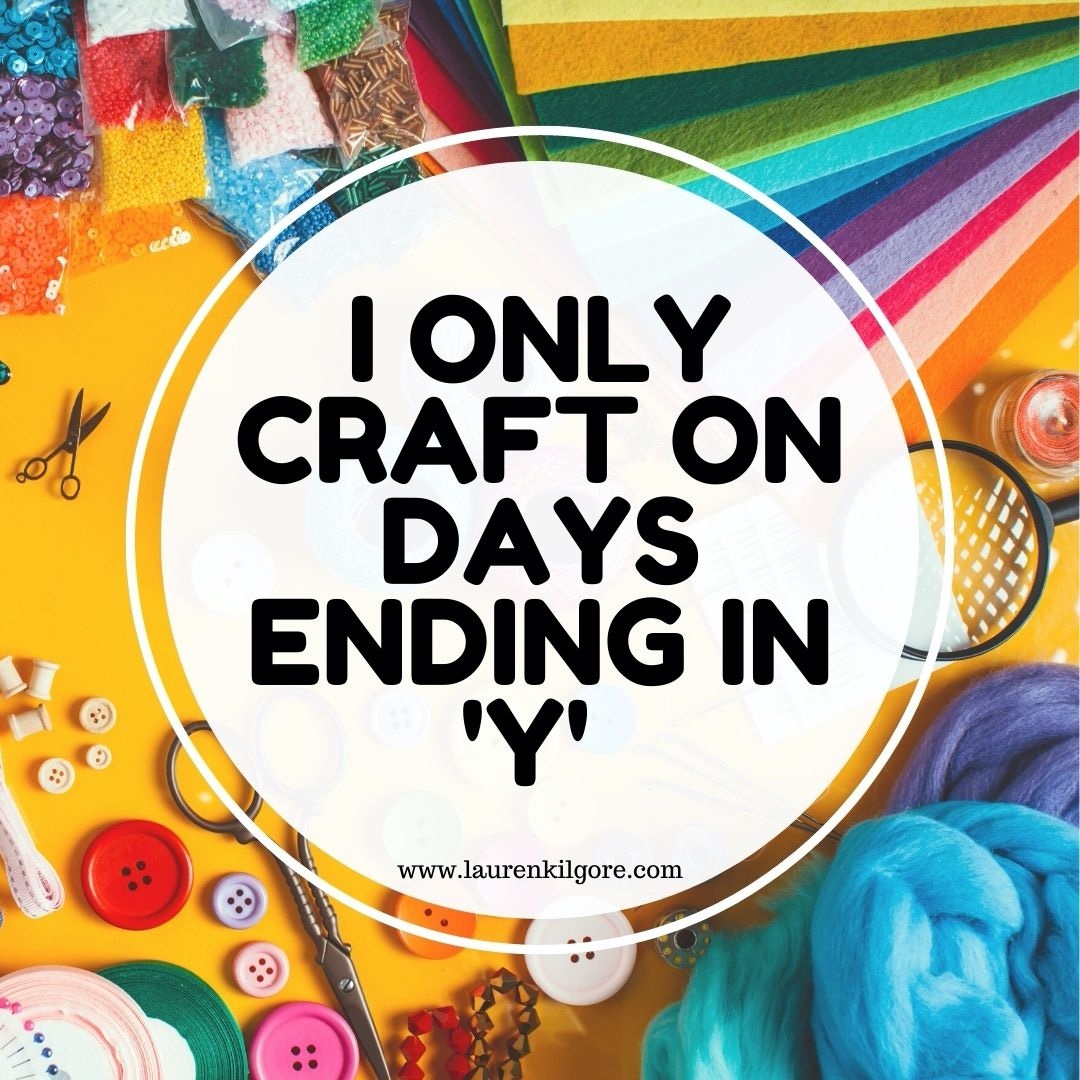
Not a graphic artist? Neither am I.
Enter Canva. Canva is a powerful graphics tool for business owners! And the best part is no graphic design experience is required! If you can "drag and drop" you can make an image.
Join us in a 5-day Canva For Creatives Workshop
May 22-26, 2023
I'll show you the ins and outs of how Canva works. By the end of the week you'll be designing your own professional looking graphics for your Etsy shop and social media pages in minutes instead of hours!
YES, I WANT TO JOIN THE WORKSHOP!Maybe you want to create a new Etsy banner. Or a post for your social media. You open Canva and fumble around with it for hours, completely overwhelmed.
Sound familiar?
Friend, you are not alone. There are so many features and tools within Canva that it is easy to get lost! Which is exactly why I created this workshop - so that you become more familiar with how the program works and then you can get in and get out - quick! WITH a professional looking design! Save time and money by creating your own images!
Stay "Top of Mind"
Social media marketing is extremely important for your Etsy success. Customers are bombarded by so many brands, ideas, images, etc every day. You want your customers to remember YOUR brand when they are ready to buy. You can stay "top of mind" by branding your creative business through images, text, logos, and more!
No need to learn Photoshop or other fancy editing softwares. Canva has it all!

Imagine you could...
Stop Wasting Time
If you open Canva and stare at the page trying to figure out what to do next this workshop is for you.
Create Social Media Graphics and Etsy images FAST
No more fumbling around or trying to create images from scratch!
Brand Your Business
Use Canva to create a logo, brand materials, business cards, you name it!
INTRODUCING
Canva For Creatives
Using Canva to customize your Etsy shop and create engaging social media graphics to turn followers into customers!

May 22-26, 2023
A 5-day workshop to help you become more comfortable using Canva for your creative business so that you can spice up your shop and social media!
Yes, I Want This!You will learn ...

Canva Basics
First we'll go over the basics of using the site - how to use templates, where tools are located, how to create a brand kit, and all the ways you can use Canva in your creative business.

Facebook Templates
Next we'll talk about how to use Canva to make Facebook posts that create engagement and turn followers into customers.

Instagram Templates
Since Instagram is such a visual app we'll go over some great graphic ideas for your Instagram feed that will make followers want to shop with you.
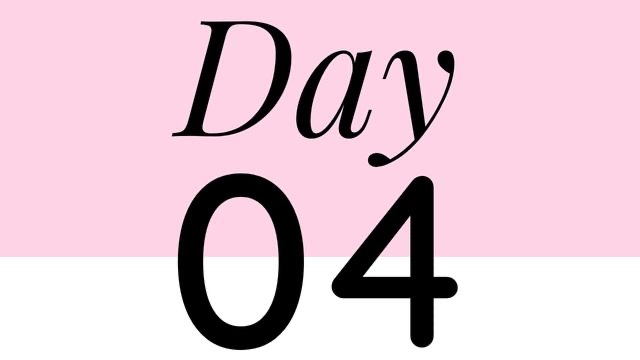
Pinterest Templates
Now that Pinterest requires so many new images you need a variety of ideas and templates. We'll go over lots of great ideas for evergreen pins that will be seen for years to come.

Etsy Templates
Every Etsy shop tends to look alike. Graphics are where you get to personalize your shop and brand your business! Use images in your banner, shop icon, and listing photos!
Why I created this workshop
I was an accountant for 20+ years. I am much better with numbers and spreadsheets than I am with the creative side. But I've loved exploring both halves of my brain. :) When I started using Canva my first designs were AWFUL. I'm pretty sure my Kindergartner could have done better lol. I didn't know where to find things, I had no idea how many pre-made templates there were or how to use them, and I had no clue of all the features Canva had to offer.
The purpose of this workshop is to break it all down for you step by step, with live videos so you can ask for help and get feedback on your designs. It's time to spice up your shop with new images!
A few of my most recent Canva projects - for social media, ads, PDF tutorials, Etsy listings, email signature, and business cards
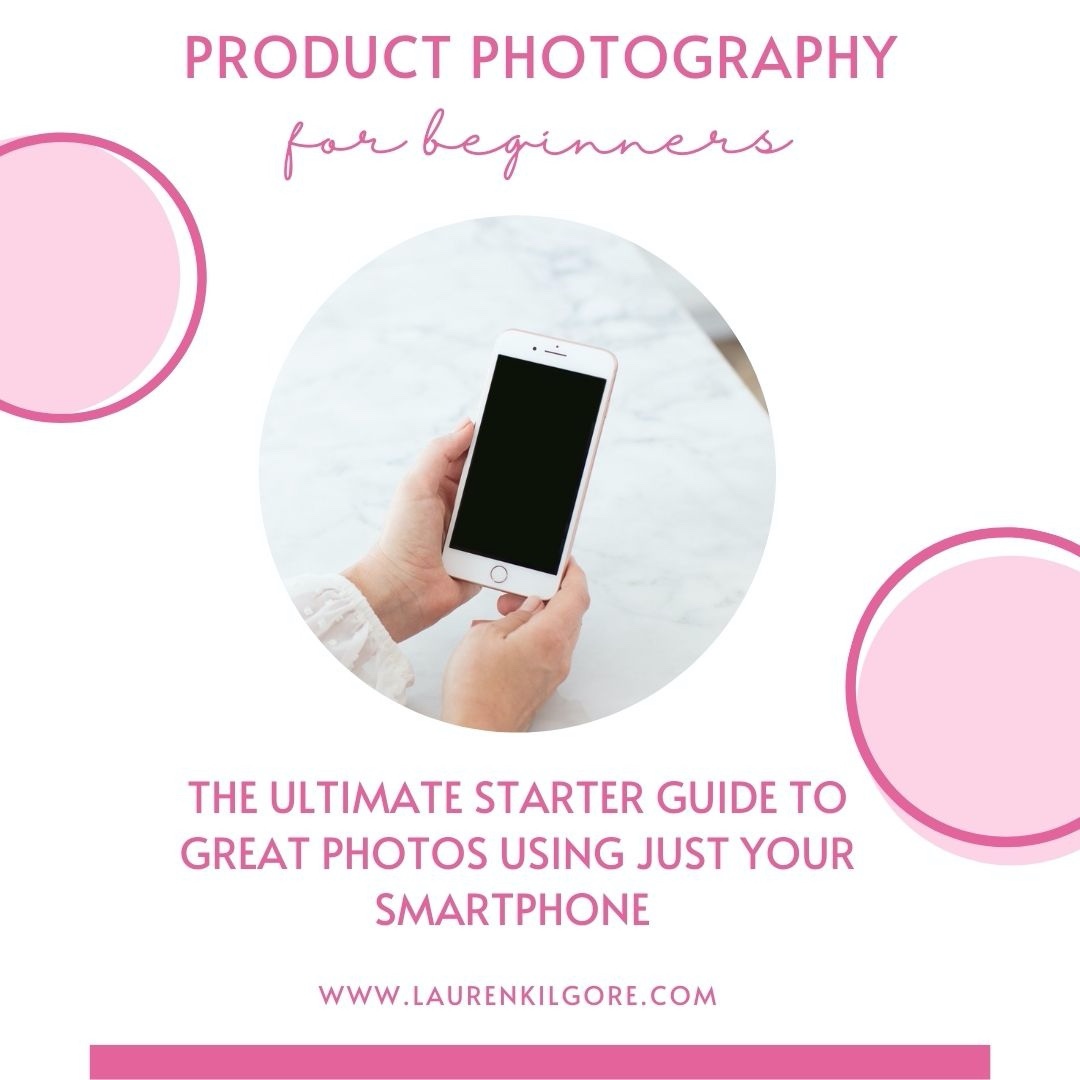







Get the workshop plus all these exclusive Bonuses

7 FREE Facebook Templates

5 FREE Instagram Templates

10 FREE Pinterest Pin Templates
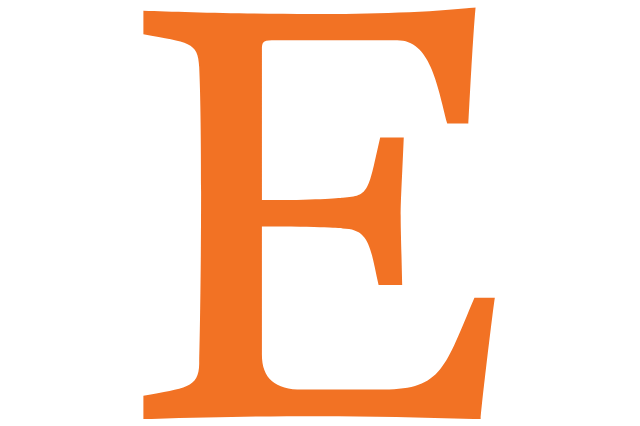
3 FREE Etsy Banner + Shop Profile Pic Templates
Hi! I'm Lauren Kilgore 👋
I've been selling wreaths, home decor, and digital products on Etsy since 2014. And I've been a top 0.1% shop for most of that time. I've sold more than 7,000 items in my shop and have a social media following of 150k+ combined.
I use Canva in my creative business every week (and YES also on this page you're viewing right now!) and I want to show you how fun and easy it can be!
Here's Why You'll Love Canva

Background Remover
Easily remove the background to any of your photos

Color Palettes
Use your own brand colors or let Canva suggest palettes for you based on colors in your image

Amazing Templates
No need to start designing from scratch - use one of Canva's thousands of templates!

Quick Images
Use Canva to create "reserved" listings in your Etsy shop or add to your listing photos to provide customers additional information

AI (Artificial Intelligence)
Use AI tools to write product descriptions, design new images, or create professional-looking tutorials

This Is For:
- Anyone who owns a creative business
- Etsy sellers that want a leg up on the competition by increasing their social media traffic
This Is NOT For:
- Super duper Canva experts (although you're welcome to join for the templates!)
- Creatives with little to no desire to learn new skills
Frequently Asked Questions
Is Canva free?
Do the templates require Canva Pro?
When are the trainings?
How long will I have access to the training?
Where is the training held?
What past students are saying:

"You always give us so much content and do a great job in presenting it and answering questions. It's great to be able to have the replay to go back over the information. Just made a facebook post and an instagram post using canva!"
DEBORAH NAYLOR CRAWFORD, OHIO GIRL CREATIONS

"Canva is such a cool tool! Being able to enhanced your posts by using graphics, backgrounds and those QR codes are the best. It brings clients directly to your pages without all the searching. There’s so much to learn when you have an Etsy shop and this is one program that is well worth your time and money."
JUDY RABIDEAU BAKER, HANG IT UP BY JUDY




